JAWS (Screen Reader)
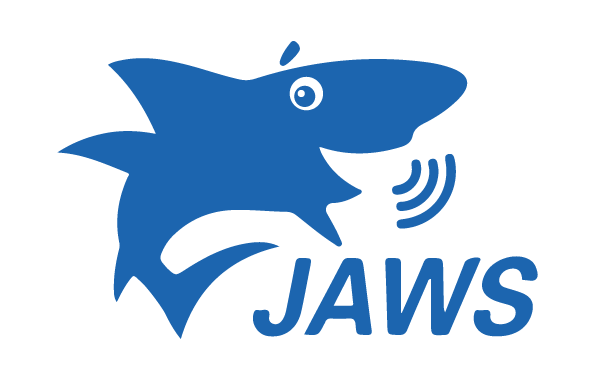
Tool Type
Accessibility ToolsWho Uses It?
Students, Instructors, StaffTags
IT ApprovedDifficulty
IntermediateAccessibility Info
This is a tool utilized to improve accessibility of computing, document and file navigation, and web navigation. No VPAT is available so its exact accessibility level is unknown.
Tool Description
JAWS (Job Access With Speech) is a computer screen reader program for Microsoft Windows that allows blind and visually impaired users to read the information displayed on the screen with a text-to-speech output or by a refreshable braille display. It provides verbalized prompting and keyboard navigation for accessing almost all program functions, program controls, scroll bars, menus, and text in documents or web pages. JAWS is very commonly used by those with vision impairments to effectively operate computers and access digital information and resources.
Cost/Licenses
Individual SubscriptionHow to Get or Use This Tool
JAWS screen reading software can be downloaded at Freedom Scientific's website. Employees downloading and installing this software on a college device will need to contact the IT helpdesk.
Platforms
Window OSTool Resources
Pros
- JAWS offers extensive screen reading capabilities for accessing Windows computers and software.
- It is highly compatible with most applications, web browsers, and PDF readers.
- Users can customize voice preferences, keyboard layouts, and scripts to fit their needs.
Cons
- JAWS is expensive, with the professional version costing around $1,000.
- JAWS has a steep learning curve and requires dedicated training to master.
- JAWS is limited to Windows and cannot be used on other operating systems.
