Google Forms
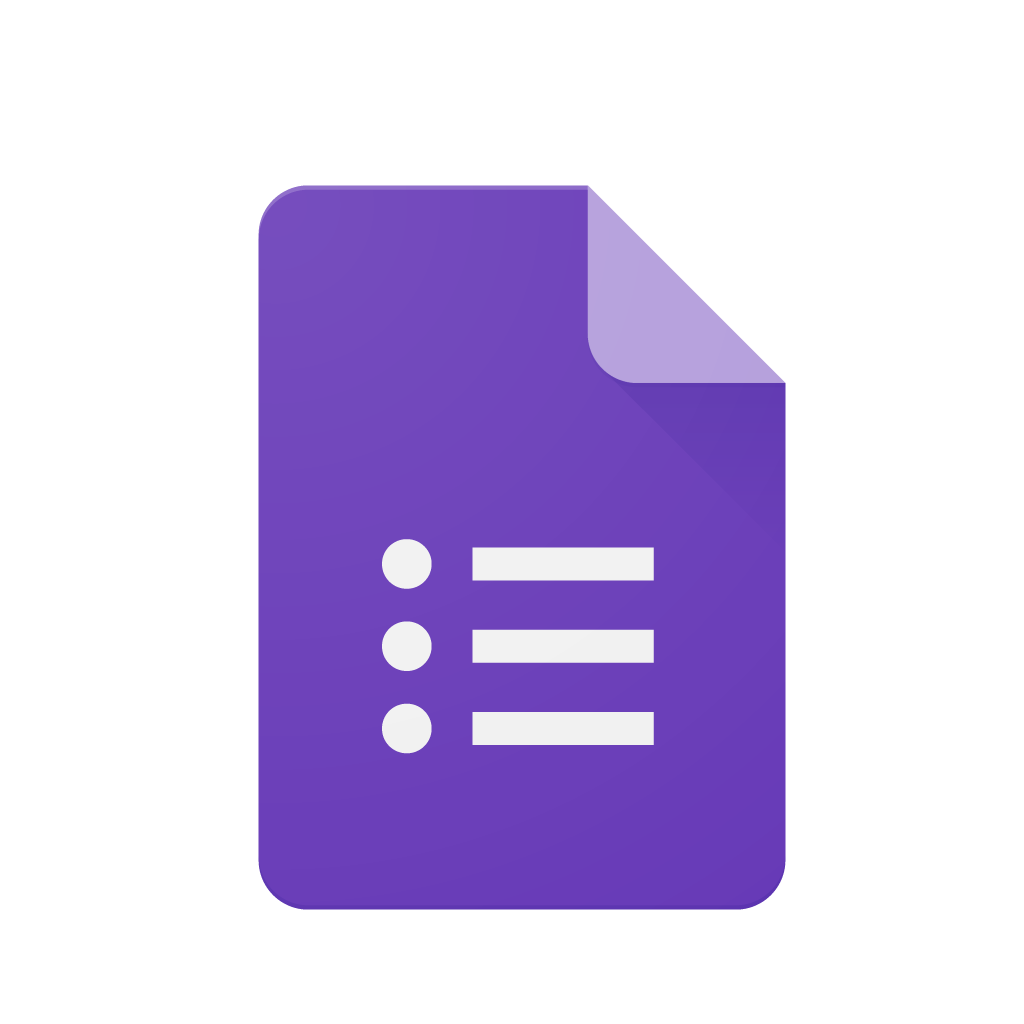
Tool Type
Polling and SurveyWho Uses It?
Students, Instructors, StaffTags
Recommended by ATCView the ATC Recommended Rubric
Difficulty
Beginner-FriendlyAccessibility Info
The accessibility of Google Forms relies on the form author utilizing built-in accessibility features and tools, such as providing alternative text and proper use of headings. However, the platform itself is fairly accessible outside a few areas where it partially supports or does not meet WCAG 2.1 Level A and AA standards.
Some interactive elements, such as radio buttons and checkboxes, lack proper labels or accessible names, making them difficult for screen readers to interpret. Focus management is inconsistent; for example, dropdown menus and file upload buttons do not always receive visible focus, and keyboard navigation skips some content like embedded images. The drag-and-drop feature for rearranging elements is not keyboard accessible. Contrast issues are noted in placeholder text within form fields and certain icons, failing to meet minimum contrast requirements like “add section” and "trash." Error feedback mechanisms are also problematic, with required field errors not consistently announced to assistive technologies and error text not being programmatically associated with the input fields. Additionally, screen reader users may encounter issues with improper announcement of form sections, such as progress indicators and question groupings.
Tool Description
Google Forms is a powerful yet user-friendly tool that simplifies the process of creating online surveys, quizzes, and forms. With its intuitive interface, you can easily add various question types, such as multiple-choice, checkboxes, and short answers, to gather data from your target audience. One of its standout features is the ability to customize forms with your brand's logo and color scheme, ensuring a professional and visually appealing appearance. Google Forms seamlessly integrates with other Google Workspace apps, allowing for real-time collaboration and response analysis in Google Sheets. Additionally, it offers robust data validation options, ensuring the accuracy and quality of collected information. Whether you need to conduct research, gather feedback, or create online assessments, Google Forms provides a comprehensive solution with its versatile features, making it an essential tool for streamlining data collection processes.
Cost/Licenses
Provided by the College to AllHow to Get or Use This Tool
Access Google Forms in the Google Apps button at the top right of most Google pages or go directly to Google Forms and sign in with your Lane account.
Platforms
Web-basedTool Resources
Pros
- Google Forms offers a user-friendly interface that allows you to create and distribute surveys, quizzes, and forms with ease.
- It seamlessly integrates with other Google Workspace apps, facilitating real-time collaboration and data analysis capabilities.
- Google Forms provides robust customization options, allowing you to brand your forms with your organization's logo and color scheme.
Cons
- For advanced survey logic and branching, Google Forms may have limitations compared to dedicated survey platforms.
- The free version of Google Forms has a cap on the number of responses that can be collected, potentially restricting its usage for large-scale data collection efforts.
- While the built-in analytics are useful, more advanced data analysis may require exporting data to third-party tools or spreadsheets.
