 Watermark Software Planning and Self Study
Watermark Software Planning and Self Study


Integrated planning is similar to providing holistic healthcare or coaching an entire team because it requires pulling together many different elements in a timely and coordinated manner to achieve a specific result.
Watermark’s Planning and Self Study is software that will help us with integrated planning by bringing together disparate elements for a coordinated result. We will use it to gather, integrate and use information from assessment, program review, and accreditation to strategically plan for the future. It will provide insights into existing work, enhance collaboration, communication, transparency and evidence-based decision making.
Planning and Self Study includes four modules:
- Assessment of student learning
- Program review
- Strategic Plan Goal tracking
- Institutional accreditation workflows and reporting
This solution offers intuitive workflows that help keep tasks organized based on our existing hierarchy and Strategic Plan. Teams can work together on reflection, evidence collection, and narrative writing all from the same platform. Below is a description of each of the four modules.
- Overview of Watermark – This video provides a big picture view of the Watermark suite of products used at Lane. It was created by Lorissa Hughes, former LCC student.
- Watermark Login Instructions – This document provides instructions on how to log in to Watermark for the first time.
- Understanding Watermark Terminology, Roles & Access – This video provides an overview of terminology used in Watermark, including the difference between learning outcomes and success outcomes, as well as user roles and access.
- Overview of Planning and Self Study - Administrator's View – This video provides a behind the scenes look at Planning and Self Study software. It will help users understand the multiple ways this product is used at Lane.
- How to Update a Strategic Plan Tactic – This document provides executive-level administrators at Lane (e.g. Cabinet Members) with instructions on how to update tactics that help achieve Strategic Plan Goals and Objectives.
- Strategic Planning article – This document, created by Watermark, provides a look at how the software can be used for strategic planning. It includes multiple how-to guides on topics such as:
- How to create a strategic plan, goals and priorities in Watermark
- Adding tactics, assigning tactics, assigning tactics to organizations
- Mapping strategic plan goals to institutional learning outcomes
- Creating insights reports
- Planning and Self Study Quick Start Guide: User Roles and Permissions – This document, created by Watermark, describes various roles and access within the software.
- How Planning & Self Study Supports Integrated Planning – This document discusses the connections between the software and Lane’s nascent integrated planning framework.
- How to Manage Program or Department Mission Statements – This video provides instructions on how to create a new mission statement or update an existing statement.
- How to Create Success Outcomes in Watermark (Part 1 of 2) – This video demonstrates how to create success outcomes (as opposed to learning outcomes).
- How to Create Success Outcomes in Watermark (Part 2 of 2) – This video is the second of a two-part series on creating success outcomes.
- How To Create, Edit & Revise Outcomes in Watermark – This document provides information on how to work with success outcomes in Watermark. It is a supplement to the videos.
- How to Map Outcomes to Lane’s Strategic Plan in Watermark – This document provides directions on how to help users map existing outcomes to a strategic plan.
Assessment at Lane happens at multiple levels: course, program, and institutional. Watermark software helps us in all these areas by connecting and streamlining the processes. This integration reduces the reporting burden and supports a focus on analysis and action planning.
Evidence of student learning is gathered by faculty and reported in the Student Learning and Licensure software. In Planning and Self Study, faculty can incorporate the results of course-level assessment into their program/discipline assessment plans through analysis and proposed actions for improvement in teaching, curriculum, and student support.
Highlights of Assessment Module
- Comprehensive and highly organized assessment plans and processes.
- Interconnected software systems
- Readily available assessment results and actionable data
- Focus on analysis and action planning
Administration and Academic Program Review teams will use this module to input the self-study report, external peer-reviewer report (if required), action plan, resource requests. The system automatically pulls in student learning outcomes from Student Learning and Licensure. Leads use the software to manage work tasks and workflows specific to their areas (e.g. request info from team members). They can then track their progress toward meeting success outcomes, view comments and feedback from administrators, and see responses to resource requests.
Through program review, all employees have the opportunity to provide input into the planning and resource allocation decisions, enhance their program and help improve the institution.
Accreditation is a college-wide assessment process. The Planning and Self Study accreditation module is an interconnected platform to organize our institutional accreditation workflow using a NWCCU-specific template. We will use PS&S to gather quantitative and qualitative information, write the report narrative, store evidence, and link documents. Users can comment on work, communicate with other team members, create workflow prompts, and control report versions. The system automatically pulls in assessment and program review information, and provides a report builder, which can be used to export files to a website or for submission.
This module unifies assessment, outcomes achievement and planning in a single integrated hub. We can pull together and integrate the information from the modules and connect it to the Strategic Plan and track progress toward Strategic Plan Goal achievement.
For example, leadership can view the depth of learning and types of learning assessment measures used. Or view the success of institutional learning outcomes college wide. Using this module, leadership can see a comprehensive view of assessment, program review, accreditation and strategic planning information to make data-driven decisions with input from all employees.
Planning and Self Study will directly address concerns that have arisen around our institutional accreditation, assessment, program review, and strategic planning processes. It will help us integrate our planning and multiple assessment efforts college wide and support continual improvement. For example, as illustrated at left, assessment of student learning information will flow into program review and accreditation, which will feed into strategic planning.
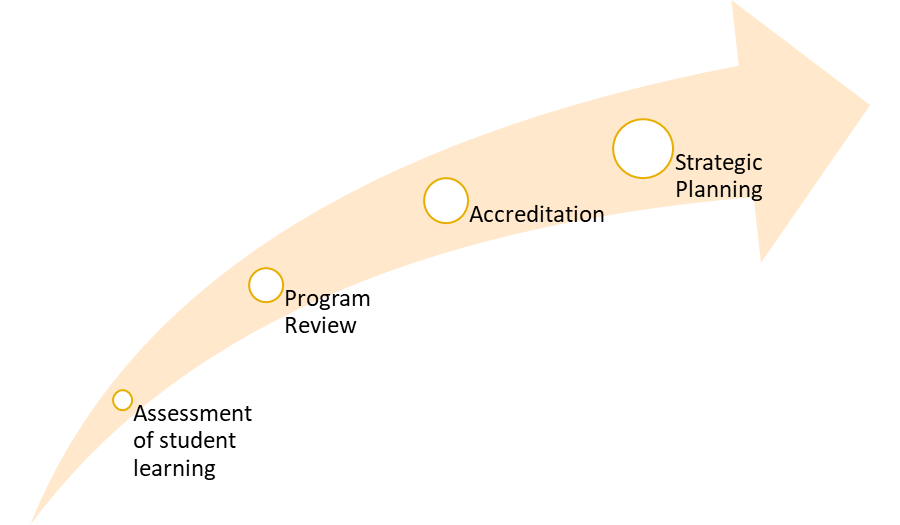
Assessment of student learning, Program Review, Accreditation, Strategic Planning
This software supports our evidence-based decision making by pulling together multiple sources of information, streamlining processes, encouraging collaboration, and improving transparency.
Faculty, classified staff, and administrators will use the software.
For example, faculty and classified staff engaging in program reviews will use Planning and Self Study to manage workflows and submit information. Then, managers and leadership will view submitted reports and requests, provide comments and feedback, view requests, send follow-up communication, connect planning and resource allocation, and create reports. Administrators will use the system to gather and analyze information and help them make informed, data-driven decisions.
See Lane’s main Watermark webpage for more information on how different groups will use Watermark software.
- Readily available assessment information makes it easy to use assessment results
- Easy to read and use information via dashboards, graphic representation and automatically developed reports
- Step-by-step workflows and automated email generation
- Provide insights into data to make informed decisions
- Reveal and highlight the current continuous improvement efforts underway by classified staff and faculty
- Streamline data collection, simplifies reporting and reduces reporting burdens
- Increase transparency around plans, goals, outcomes, and results
- Enhance communication between program review teams, managers and leadership
- Support a reflective and continuous improvement culture
- Enhance college wide integrated planning and resource allocation processes
Integrated planning is college-wide, holistic, and challenging. Watermark software products will help us organize and elevate this work. To read more about the nuanced nature and challenges of integrated planning see, for example, Integrated Planning as an Institutional Manifestations, Society for College and University Planning.
