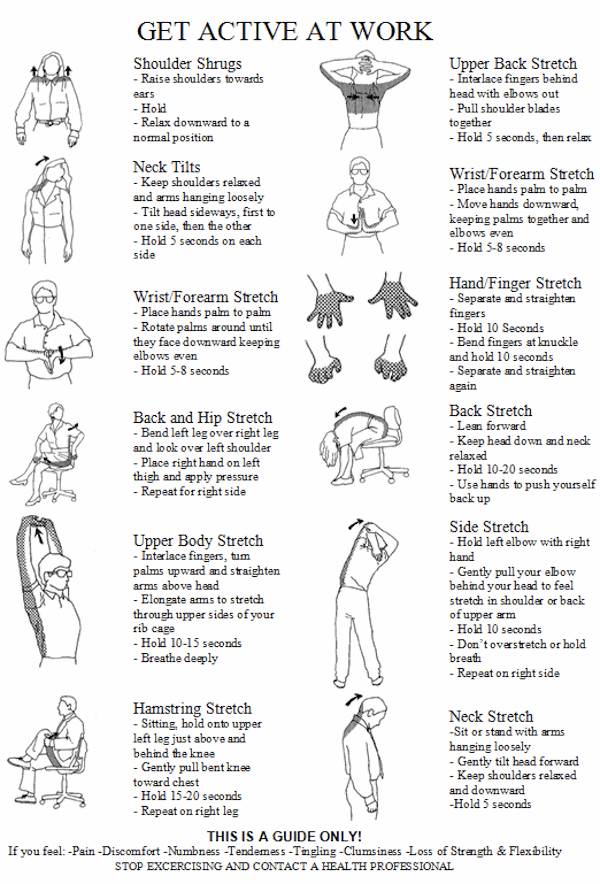Ergonomic Information
Purpose
The purpose of the Ergonomics Committee is to promote ergonomic awareness and to act as a resource for the campus. This committee can provide training and guidance to employees on how to design their workstations to minimize repetitive motion injury.
What is Ergonomics?
Ergonomics is the applied science that seeks to improve the design and function of tools and other objects used by people. Ergonomics evaluate the interaction between humans and these objects. By understanding the range and capability of the human body, ergonomics work to optimize the efficiency and safety of these interactions.
Why Care About Ergonomics
By understanding basic ergonomics and its interaction with your job, you can help prevent injuries to yourself, work more efficiently and comfortably, and promote your long-term health.
Committee Members
- Jenni Miner - minerja@lanecc.edu
- Dawn Barth - barthd@lanecc.edu
Roles of Committee Members
An Erg Team member provides on-site review of office workstations and provides an "immediate fix" to some of the office-related ergonomic risk factors. The Erg member provides a summary of the ergonomic risk factors for the office as well as a list of immediate fixes as part of the standard report. In addition, the Erg member provides short- and long-term recommendations that address the office-related ergonomic risk factors. Recommendations with respect to the layout of the office, ambient and task lighting, seating, desk, computer components and accessories, phone and multimedia aids, as well as storage and office footprint features are discussed.
Elements of an Ideal Computer Workstation
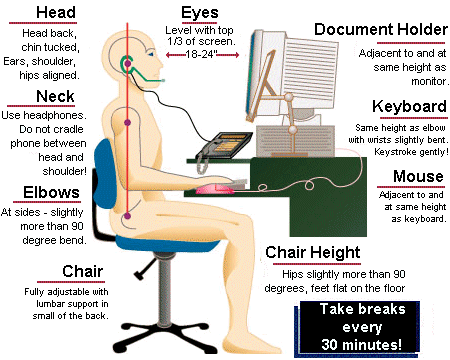
Viewing Angles and Distance
- Position monitor, keyboard, and chair in straight line
- Top of monitor screen at or slightly below the eye horizon
- Comfortable, non-straining distance to read monitor (typically 15-30 inches)
- Adjust brightness, contrast, and color to comfortable levels
- Avoid glare by positioning away from windows and direct lights
- Keep written work materials propped up near monitor screen
 Neutral Typing Position
Neutral Typing Position
- Use an adjustable chair, keyboard tray, or desk/table to achieve the "neutral position" of a straight hand: wrist: forearm
- Keep upper and lower arms at a 90 degree angle to each other
- Position mouse as closely to keyboard as possible to minimize reaching and twisting
 Lower Back Support
Lower Back Support
- Use a chair that provides lumbar (lower back) support - if adjustable, adjust to maintain an erect sitting posture
- Ideal chairs can be easily raised or lowered
- Ideal chairs have 5 wheel legs for safety
- Keep feet planted firmly on floor or footstool to counterbalance forces on lower back
 Legs and Feet
Legs and Feet
- Plant feet firmly on floor or - if not possible - use a foot stool
- Keep thighs parallel to floor
- Ensure leg clearance from table or keyboard tray to avoid bumps, scratches, pinches, and torn clothing
If you have an ergonomic concern about your workstation or other repetitive motion task, please contact a member of the committee to set up an evaluation or visit the following Web sites for more information.